
 During the past few months, the Board of Trustees has reviewed the status of the Student Information System (SIS) implementation project. The review was necessary as we had neared the mid-point of the project. As with any project, we learned of those aspects of the implementation which had proceeded well and according to plan as well as those areas that had lagged behind.
During the past few months, the Board of Trustees has reviewed the status of the Student Information System (SIS) implementation project. The review was necessary as we had neared the mid-point of the project. As with any project, we learned of those aspects of the implementation which had proceeded well and according to plan as well as those areas that had lagged behind.
In its approach, the Board took a long range view and by working together with the Chancellor, determined that it would be in the best interest of our students to delay full roll-out, that is, full implementation until fall of 2017. The postponement of the original target date does not mean that we are putting anything on hold. Rather, it means that we are being prudent.
PeopleSoft Campus Solutions will replace the forty-year old outdated DEC system currently in use. The SIS Project will empower the district’s students with diverse tools to effectively manage their college careers with mobility. At the same time it will elevate LACCD’s position among its neighboring community colleges.
Make no mistake about it. We must ensure that our students are as prepared to graduate as those in area colleges outside our district. The new SIS will allow our students to track their own academic progress.
The level of work-effort, perseverance, and overall commitment to the SIS Project in the Los Angeles Community College District is next to none. We are preparing to impact current and future students in a fashion that will clearly demonstrate the District is whole-heartedly invested in their success—period.
Together, we realize success in the SIS Project means success for our students, and ultimately, success for the entire LACCD community. On behalf of the leadership of this great District, we urge you to join us in the excitement coming from the business transformation that is within our reach!
Over the last year, a series of Project readiness “checkpoints” have been conducted and through it the analysis has become clear that a Fall 2017 System-wide Deployment Timeline was the best approach for Project overall.
The reasons for settling on a 2017 Go-Live include:
LACCD is continuing with a modular rollout approach which will follow the life cycle of the student. The approved Plan will see the Course Catalog and Admissions going live on November 1, 2016. Financial Aid will have two go-live points with the first being January 1, 2017, and the second one on June 1, 2017. All other modules will be going live on May 1, 2017. Production support will begin, for each module, following go-live, and continue for six months.
The new module deployment timeline is shown below:
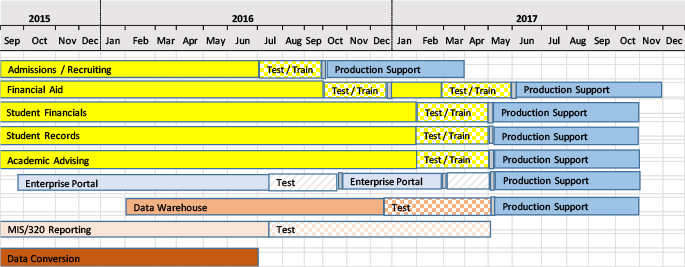

The above chart highlights some of the functional features that will be available when the various modules are deployed.
We are a large, complex, community college district and the additional time will provide a more opportunity for a successful Go-Live.
Thank you for all you have done to date to make our SIS Modernization Project a success. Together, we will complete this transformation and improve the lives of our students.
One of the most important aspects of technology in today’s society is being able to access reliable information where and when you need it. That means, for many of us, being able to access information while on the go from a mobile platform. Fortunately, Portal will allow you to do just that. Our goal is to offer everyone a better experience by providing timely access to your information even when you are not able to sit in front of a computer that is connected to the internet.
The appearance of Portal will render differently depending on your browser size. If you are on a desktop or full size laptop, you will have full access to all of the features available in Portal. As you begin accessing Portal on smaller devices, such as a mobile phone, the display will reduce to accommodate the shrunken size. Portal data accessed on a mobile device will be read-only.
Once you are viewing Portal on a mobile device, you will be given quick views of your information. The overall layout and design of the page takes a minimal approach to decrease time spent loading data. Sites that are not optimized for mobile viewing can really test someone’s patience; perhaps you have experienced similar issues trying to load web pages on a mobile device.
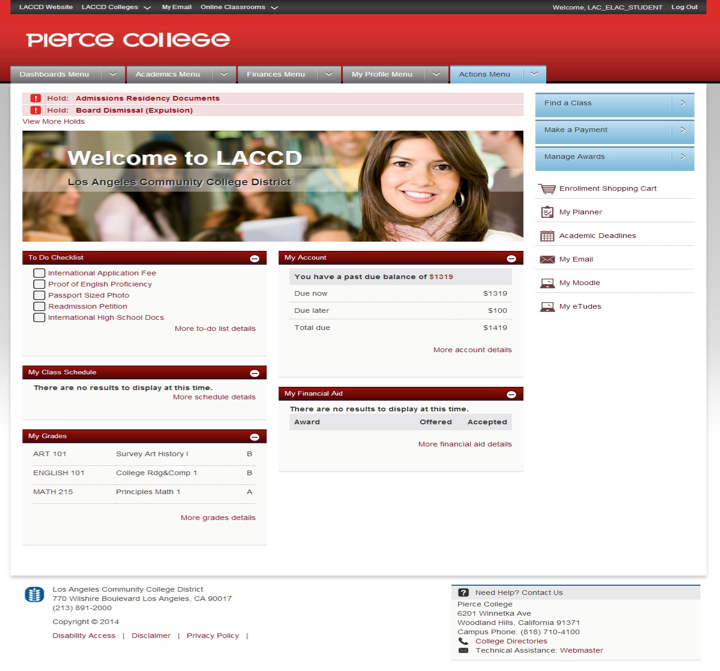
Don’t worry – we’ve included a handy link located at the bottom of the page. This link lets you simply switch to the full-site view of Portal (same way it would display on your desktop). With this view, you’ll be able to perform any transactions you would normally do in larger browser sizes, like on your desktop.
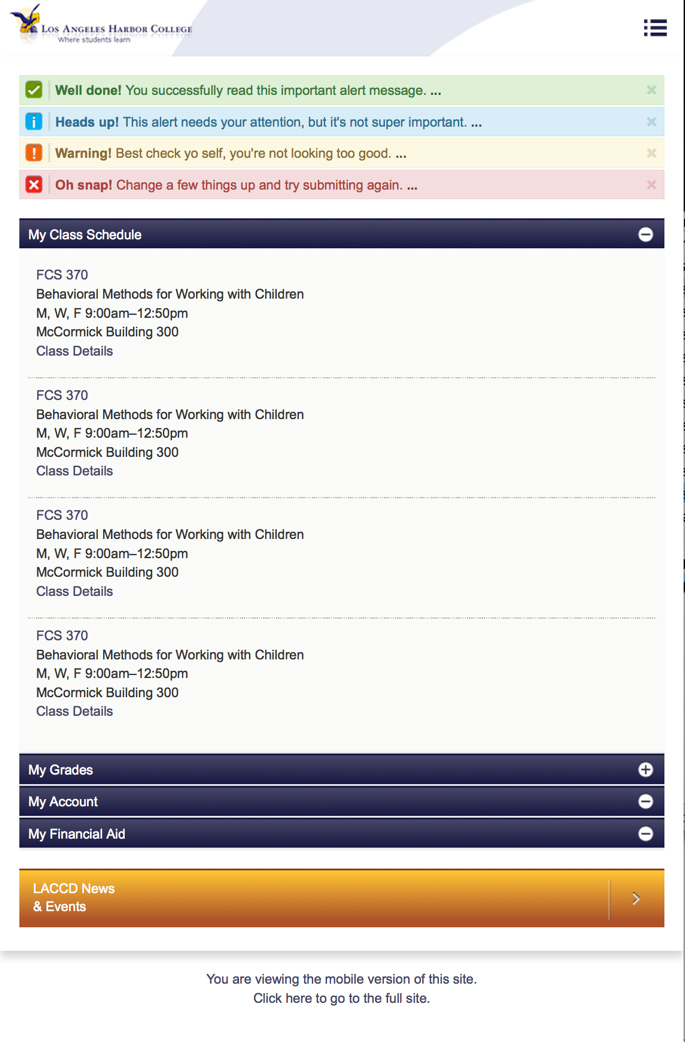
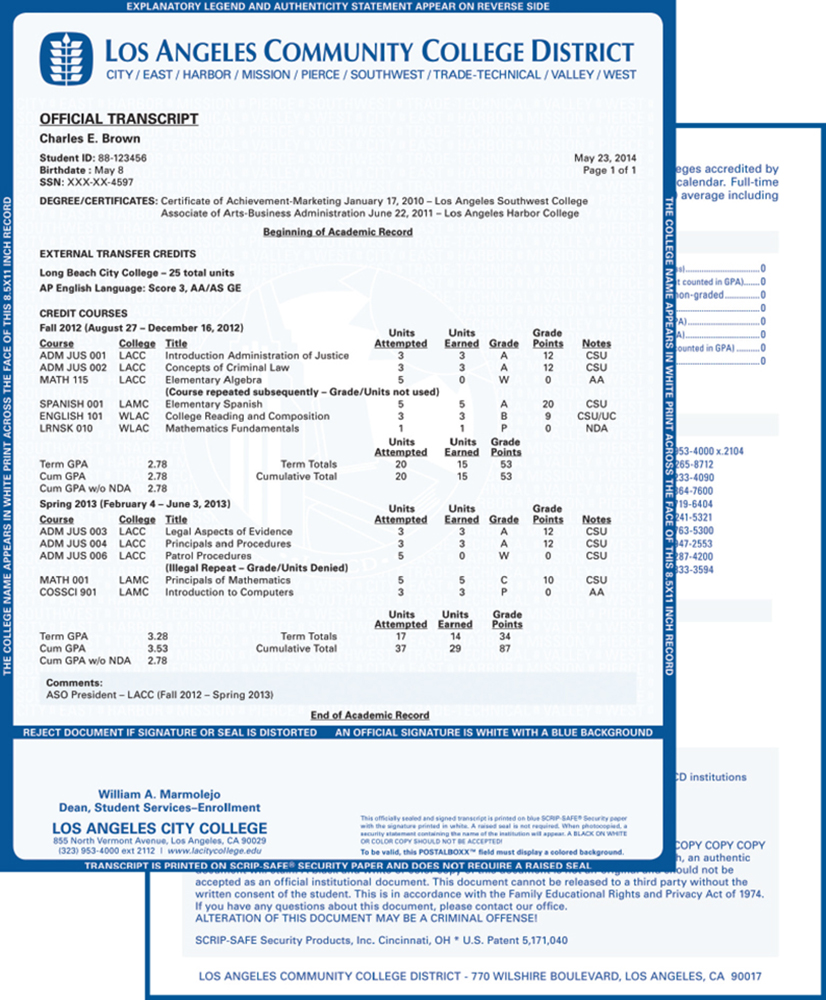 After several months of consultation with key members of the Los Angeles Community College District, a decision was made to stop issuing nine separate college-branded student transcripts and move to a district transcript when PeopleSoft Campus Solutions goes-live.
After several months of consultation with key members of the Los Angeles Community College District, a decision was made to stop issuing nine separate college-branded student transcripts and move to a district transcript when PeopleSoft Campus Solutions goes-live.
In the United States, a transcript is a copy of a student's permanent academic record, which usually means all courses taken. It contains a complete inventory of all classes taken, both successfully and unsuccessfully, as well as the grades received, all honors received and degrees conferred to a student. An official transcript is prepared and sent by the issuing College by the Admissions and Records office.
Transcripts are necessary whenever a student is attempting to transfer to another College or university, applying to graduate school, seeking employment or applying for scholarships or grants. Official transcripts can be transmitted either electronically, if the receiving educational institution is also a member of the statewide electronic transcript exchange system or by postal mail.
Some of the “WOWS” of the new District transcript include:
By converting to a District transcript, students may order an official transcript at any LACCD College regardless of attendance history. Students can order a transcript either online or in-person at the Admission and Records Office. The first two District transcripts ordered will continue to be free and any additional transcript requests will be charged according to the Board approved fee structure.
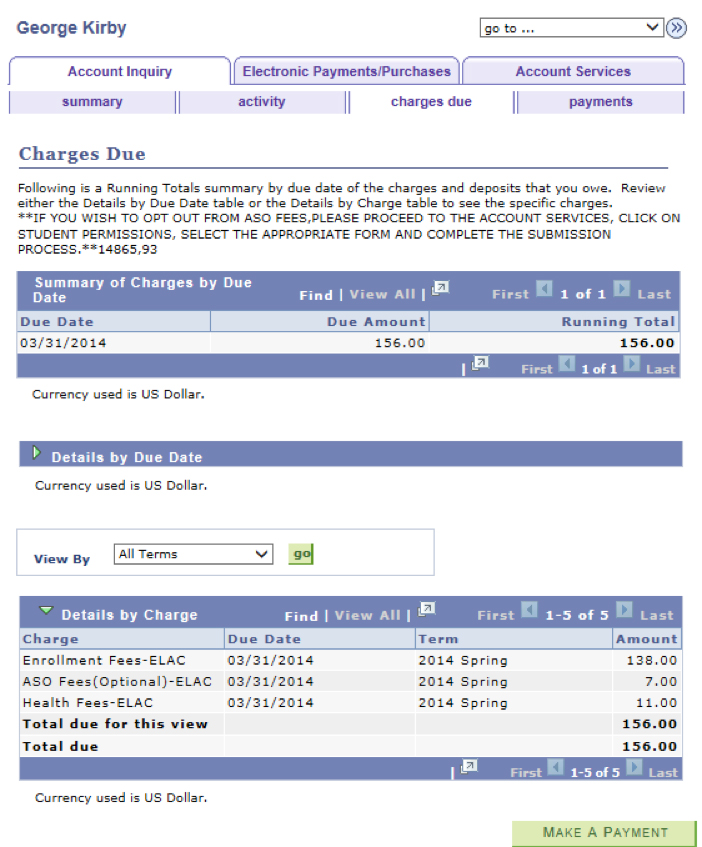 Effective Fall 2017, when the new student information system deploys, students must pay all mandatory fees (including, but not limited, to the enrollment fee and the nonresident tuition fee, where applicable) upon registering in a course. Students who have not paid their mandatory fees in full prior to the term beginning will be automatically dropped from one or more course(s) for which fees have not been paid on the advertised payment deadline.
Effective Fall 2017, when the new student information system deploys, students must pay all mandatory fees (including, but not limited, to the enrollment fee and the nonresident tuition fee, where applicable) upon registering in a course. Students who have not paid their mandatory fees in full prior to the term beginning will be automatically dropped from one or more course(s) for which fees have not been paid on the advertised payment deadline.
Students will be able to view their account balances and payment deadline via self-service. To prevent students from being dropped from courses, for not paying the mandatory fees, scheduled automatic email notifications will be sent to the student’s laccd.edu email address, and an alert will be posted on the front page of their Portal.
Students, whose fees are being paid by another governmental agency, will not be dropped from their courses, if payment has not been received by the foregoing deadlines, so long as the college has received confirmation of anticipated aid from the other governmental agency that payment is pending. If payment is not received by the other governmental agency, the student bears responsibility for paying the fee(s).
Students will not be dropped from their course(s) if they:
If a student is approved for a Board of Governor’s Fee Waiver, or have anticipated financial aid, their Account Inquiry page will reflect the award.
Students can pay their fees online by clicking the Make a Payment button on their portal dashboard to pay by credit card or ATM/debit card. Partial payments can be made, however, all mandatory fees due must be paid by the advertised payment deadline. To pay by cash, cashier’s check or money order, students must visit the College Business Office.
Optional fees, such as Parking and other miscellaneous fees are due, and payable, at the time of order.